|
|
Porting
Fonts Across Platforms:
Number 7A |
 |
|
|
|
|
|
|
Porting PC Type 1 Fonts To The Mac®
With PC TransType
Click here
for more on working with TransType
Click here
for legal note on fictitious font name used in this
tutorial
1. Launch TransType on the PC. You will
see a window similar to the following:
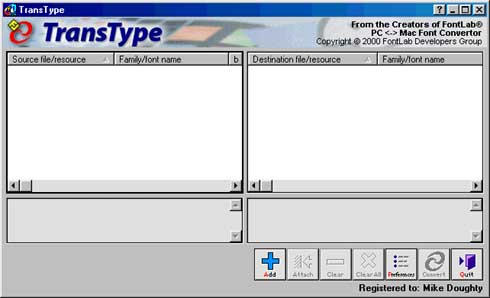
2. In this case we will convert the Type
1 font, Thrust. The disk file containing the font outlines
is Thrust__.pfb (more
here on identifying PC Type 1 fonts). The font's
.PFM file (containing the font metrics) is in the same
folder (more
here on how TransType handles Type 1 font metrics).
This way the metrics data will be included in the conversion
(more
here on why this is important). Drag and drop the
file into the left side of the TransType window (the
source list).
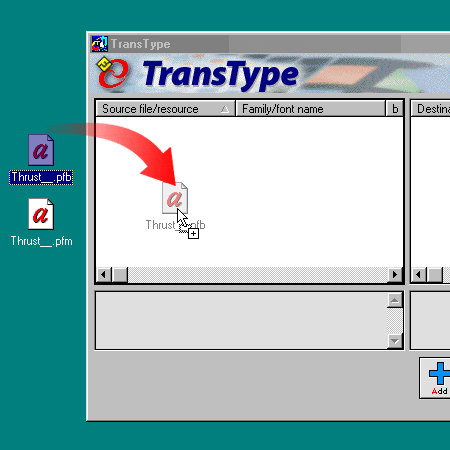
3. In this case, the default conversion
specifications are all that is required. The font is
ready to convert. The input specifications in the legend
panel on the left indicate that TransType can detect
the source encoding okay (below). More here
on TransType's font input and output specifications.
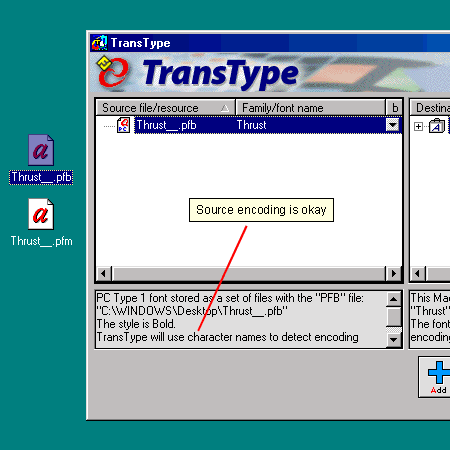
Click
Here To Continue...
|