|
|
Porting
Fonts Across Platforms:
Number 4A |
 |
|
|
|
|
|
|
Porting Mac® Type 1 Fonts To
The PC With CrossFont
To find out more about CrossFont and where to get
it, click
here
Click here
for legal note on fictitious font name used in this
tutorial
1. Select the Mac font you wish to port
to the PC. In this case we will use the Type 1 font,
FiveNDime.

2. The font is a Mac resource (more
here on the Mac file system) so it must be encoded
into MacBinary format in order to copy it to the PC
(more
here on the MacBinary format). There are several
shareware programs that can be used to do this. In this
case we will use BinHex 5.0 (more
details here for BinHex 5.0 ) to encode both Type
1 font files. This will create two MacBinary files on
the Macintosh®. There will
be one file named "FiveNDim.Bin" and another
named "FiveNDime.Bin". Remember, when working
with Type 1 fonts you have to move the files around
in pairs (more
here).
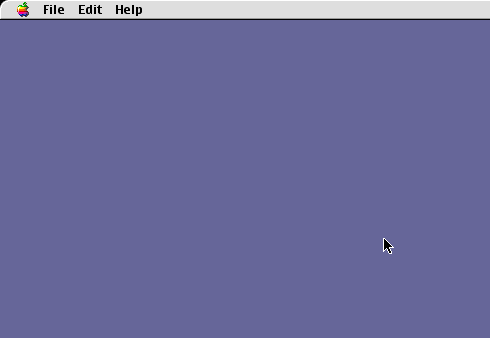
3. Copy these files to the PC either by using a PC-formatted
disk or by sending them over a network (more
here on copying files between Mac and PC).
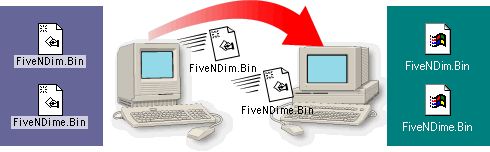
4. Launch CrossFont on the PC and from the drop-down
menu select the type of font to convert from (circled
below top left). In this case we will be converting
a Mac Type 1 Printer Font. Then select all the formats
to convert to (circled below). In this case we will
choose a PC Type 1 PFB file and a PC Type 1 PFM file.
For the Type 1 font to install and function properly,
you need to output two files (more
here on why Type 1 fonts require two files). You
can also select a substitute encoding (circled below
top right). The default is "Automatic". As
I explained here,
this is one of the important points to remember when
porting Type 1 fonts across platforms.
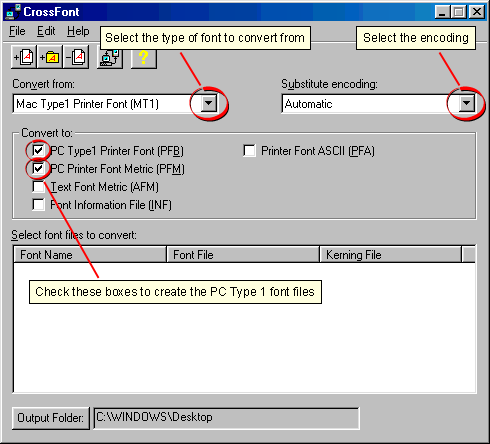
Click
Here To Continue...
|