|
|
| |
|
|
 |
| |
| |
|
Basic |
|
| |
|
|
Working
With Layers In Photoshop®
Part One |
 |
|
|
|
|
|
|
One of Photoshop's most powerful features
is the use of layers. Each layer in a Photoshop document
is a separate image which can be edited apart from any
other layer. A layer can be envisioned as an image on
a sheet of clear material. Together, all the layers
form a stack of images:
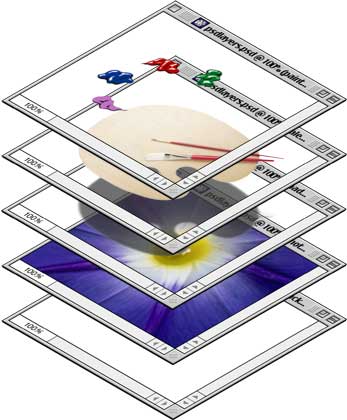
1. Layers are managed with the Layers
palette (below left). The Layers palette displays a
small thumbnail view of each layer to help identify
it. The appearance of a Photoshop document is a view
of the layer stack from the top down (below right).
Click
Here To Continue...
|
|
 |
 |
 |
| |
Previous
Home
Contact Mike
Related Sites
Next
Copyright
© 1998-2016 Mike Doughty, All Rights Reserved Legal
Notices
Page Last Revised: October 26, 2016
Privacy Policy
|
|
|
|
|
|
|
|