|
|
| |
|
|
 |
| |
| |
|
Intermediate |
|
| |
|
|
Animation
Porting Examples - No. 3A |
 |
|
|
|
|
|
|
Porting
An AVI Movie To QuickTime™ Format With ImageReady™
In the following tutorial we will port
an AVI movie to Apple® QuickTime
format using Adobe® ImageReady.
We could do the whole thing with QuickTime, but in this
example we will use ImageReady. The example in the tutorial
uses the animation below:
 |
This animation
was created with
Deneba Canvas™ 7. Click
Here |
1. We'll start with the QuickTime movie on your drive.
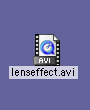
2. Drag and drop the AVI file on the ImageReady program
icon or its alias (or shortcut in Windows®).
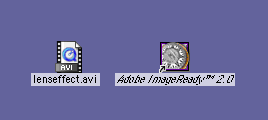
Click
Here To Continue...
|
|
 |
 |
 |
| |
Previous
Home
Contact Mike
Related Sites
Next
Copyright
© 1998-2016 Mike Doughty, All Rights Reserved Legal
Notices
Page Last Revised: October 26, 2016
Privacy Policy
|
|
|
|
|
|
|
|