|
|
Using
a PC MACLAN Network:
Part Two |
 |
|
|
|
|
|
|
Viewing PC Files In The Finder on The Mac®
When working with PC files on the Macintosh®,
the icons you see will depend on whether they are being
viewed through the network or on removable media. For
example, if you load a PC formatted Zip®
disk into Macintosh, the icons will display according
to the File Exchange settings on the Mac. File Exchange
determines the applications on the Mac that are associated
with PC files. In the screen shot below, the Finder
displays PC GIF files with Microsoft®
Internet Explorer® icons because,
in this case, GIF files are associated with Microsoft
Internet Explorer in File Exchange.
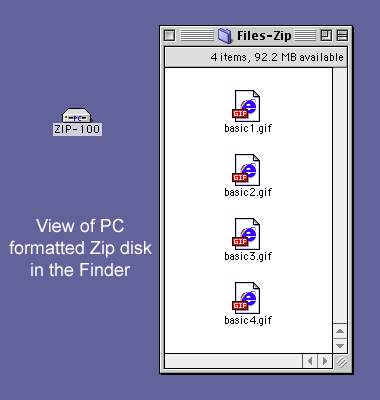
PC MACLAN has its own file mapping. If you were to
view the PC's hard drive over the network, then the
Finder will display PC files according to the file mapping
setup in PC MACLAN. In the screen shot below, the Finder
displays PC GIF files with QuickTime®
PictureViewer icons because GIF files are mapped to
PictureViewer in PC MACLAN.
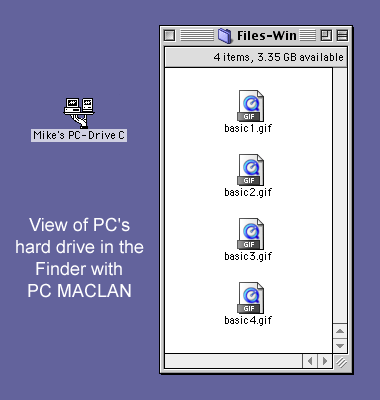
When working with files on the Macintosh, it obtains
icons from applications on the Mac's drive. However,
when viewing a PC file over the network, if there is
no matching application on the Macintosh then PCMACLAN
will provide an icon if it has one. This is fundamental
to how PC MACLAN works. It has a wide variety PC file
types already mapped to the Macintosh and stores their
file type and creator codes along with their icons on
the PC. As we will see later, you can map new file types
or change existing file mapping. This determines which
applications are associated with them on the Mac along
with the icons that are displayed.
Once PC MACLAN passes the file type and creator code
of a PC file to the Mac, it will keep track of it as
long as you don't move the file using the PC. The Macintosh
treats the file as one of its own. For example, you
can drag and drop the file onto a Macintosh application
for editing:
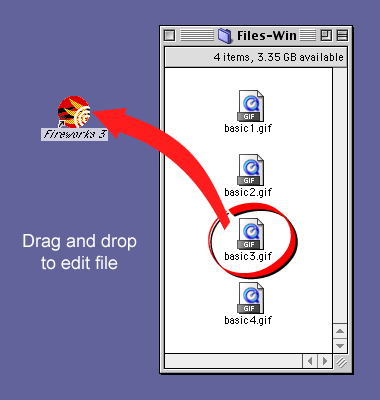
When you save the file, it will have a new creator
code and icon. This will remain the case as long as
the file is not moved using the PC.
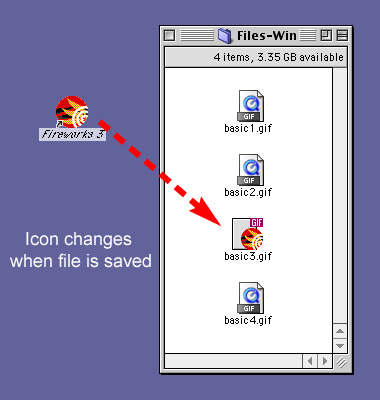
This is about as seamless as you can get. It virtually
extends the Macintosh's disk drives. You can copy files,
edit them, then save them to the PC's drive as if they
were files on a Macintosh drive. As long as you are
working with the data fork and not the resource fork,
this will be the case. You can freely share most all
documents, clip art and images. You can store them on
the PC or the Mac and copy them to either platform whenever
you want.
Click
Here To Continue...
|