|
|
Two
Ways To Port Files Across Platforms |
 |
|
|
|
|
|
|
There are basically two ways to port files between
Macintosh® and Windows® platforms - over a network
or by removable media (disks). The following chart best
illustrates the point:
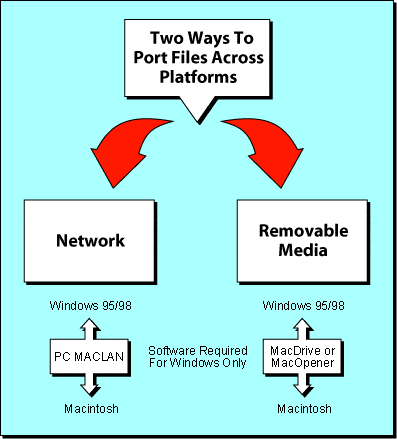
Networking With PC MACLAN
Windows NT and Windows 2000 support the Macintosh file
system and will allow connectivity to Macintosh computers
over a network. However, these operating systems are
more expensive and not meant for the freelance or SOHO
(small office, home office) user. Most web designers
and freelance artists on the PC platform use Windows
95/98. The best solution I have found for networking
Macs® and PCs is PC MACLAN,
from Miramar Systems, Inc. of Santa Barbara, CA (acquired by Computer Associates and since discontinued).
This affordable software package is installed on a PC
running Windows 95/98 and will connect a PC to a Macintosh
network running AppleTalk®.
The Power Mac®
When Apple Computer introduced the Power
Mac (or "PowerPC™"), new possibilities
began to open up to bridge the gap between the Mac and
Windows platforms. The Power Mac will read and write
files on PC formatted disks and translate them into
the Macintosh file system without any additional software.
A Power Mac will do this right out of the box. The Windows
95/98 operating systems, unfortunately, do not read
or write Macintosh formatted disks without special software.
The Mac is friendlier to the PC than the PC is to the
Mac for this reason.
Windows 98 Second Edition
Windows 98 SE (Second Edition) includes
Internet Connection Sharing (ICS), which allows more
than one computer to use a single Internet connection.
Starting with Mac OS 8.5, it became possible to share
this connection with a host PC running Windows 98 SE
with ICS. With a single Internet connection shared by
both Mac and Windows computers and by utilizing PC MACLAN,
the freelance or SOHO user can harness tremendous power
for a very modest investment.
Porting Files
With Removable Media
Users who wish to share files between Macintosh and
Windows computers who are not connected by a network
can do so with removable media such as floppy diskettes
or Zip® disks. A Mac can read
and write to a PC-formatted disk but a PC running Windows
95/98 cannot read and write to a Mac-formatted disk
without special software. If you plan to share files
between a Mac and a PC, the simplest method is to use
a PC-formatted diskette or Zip disk. You can read and
write files to it with either the Mac or PC and the
files will be readable on both platforms. But if you
have a PC and you receive files on a Mac-formatted diskette
or Zip disk, then you will need a special utility for
the PC to be able to read and write to the Mac-formatted
disk. Two popular packages for this purpose are MacOpener®,
available from DataViz®, Inc.
of Trumbull, CT: http://www.dataviz.com
and MacDrive®, available from
Mediafour Corporation of West Des Moines, IA: http://www.media4.com.
This type of software is only required for the PC. It
is not required for the Mac.
The Internet - The Ultimate Network
The Internet has proven to be the great equalizer between
users of all platforms. The Internet falls under the
category of network transfer. However, in this case,
no special software is required to port files across
platforms. All that is required is that files be uploaded
to a server, then downloaded by the user via FTP or
HTTP or via email as a file attachment. Still, users
must account for the differences in the Mac and PC file
systems to ensure that files reach their target as intended.
For example, users can't send Mac fonts to PC users
without special preparation (more
here). I'll cover this in more detail elsewhere
in this site, but it is mentioned here as a reminder.
MacBinary,
BinHex and Aladdin Stuffit®
Whereas it is possible to port files across
platforms on PC-formatted removable media, another means
is required to port Mac files over the Internet or to
copy Mac files using a PC. In this case, Mac files have
to be "flattened" using software to encode
them into a one-part file by combining the two forks
together. Once encoded, files can be safely copied using
a PC. After porting the encoded files to a Macintosh
drive they can be decoded and restored.
When Mac files are available for downloading
from the Internet you will often see several file formats
to choose from. The following table describes some of
the most commonly used formats:
File Extension
.BIN
.HQX
.SIT |
File Format
MacBinary
BinHex
Aladdin Stuffit |
Each of these formats flatten the two
forks of the Mac file system into a single data fork
which can be safely ported between the two platforms.
Files encoded with these formats can be stored on Mac
or PC disks. When ready to be used, they can be decoded
on the Mac. The following utilities will encode and
decode Mac files as described above:
MacBinary
MacBinary II+ is a freeware program available from the
following link:
http://hotfiles.zdnet.com/cgi-bin/texis/swlib/hotfiles/info.html?fcode=MC12279&b=mac
BinHex 5.0 is a shareware program available from the
following link:
http://hotfiles.zdnet.com/cgi-bin/texis/swlib/hotfiles/info.html?fcode=MC11162&b=mac
BinHex
HQXing 1.3 is a freeware program available
from the following link:
http://hotfiles.zdnet.com/cgi-bin/texis/swlib/hotfiles/info.html?fcode=MC18910&b=mac
Aladdin Stuffit
One means of flattening Mac files is to use a file
compression utility such as Stuffit, available from
Aladdin Systems of Watsonville, CA: http://www.aladdinsys.com.
Stuffit can encode and decode files using the SIT format.
The SIT (Stuffit) format on the Macintosh is equivalent
to the ZIP (Winzip or PKZIP) format on the PC. Each
of these formats is virtually the file compression standard
for their respective platforms. Aladdin Systems offers
shareware programs at their web site to encode and decode
Mac files into the Stuffit format. The Aladdin Expander™
is available for the PC and The Stuffit Expander™
and DropStuff™ are available for the Macintosh.
A commercial version of DropStuff is available for the
PC.
The Mac shareware Stuffit Expander program
will decode all of the above formats and the Mac shareware
DropStuff program will encode in all formats but MacBinary.
Aladdin offers Stuffit Deluxe™ as
a total solution for all of the above formats but it
is strictly a commercial product. However, it is very
convenient on the Mac. Stuffit Deluxe will encode and
decode Mac files in all of the above formats (even the
ZIP format), thus simplifying the situation by using
a single application for all formats.
Click
Here To Continue...
|