|
|
Canvas
6™ Technical Manual Project
Part 3D - Build The Document |
 |
|
|
|
|
|
|
Return
To Technical Manual Project Index
27. This is a view of page two showing all the carriage
returns and line feeds.
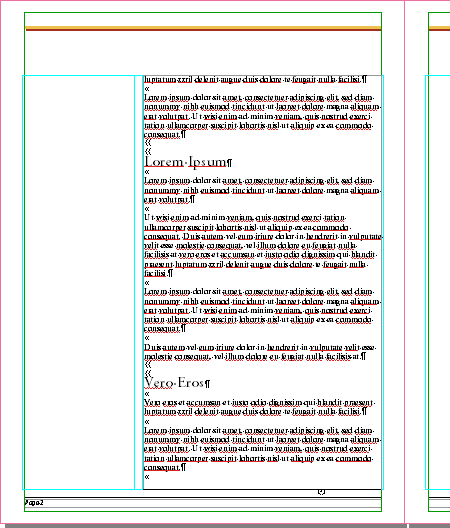
28. This is a view of page three showing all the carriage
returns and line feeds.
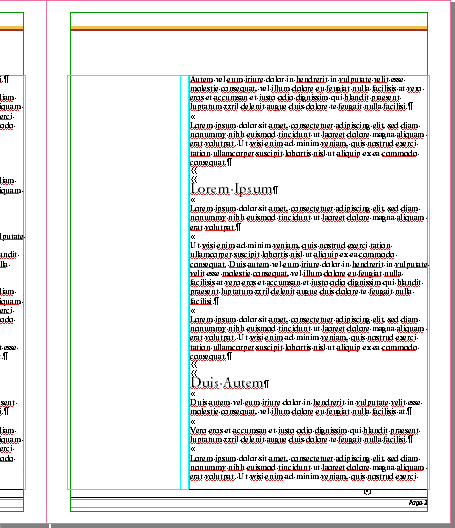
29. At this point there is more text than will fit
in the text object. As before, click the overset indicator
at the bottom of the text object with the Selection
tool.
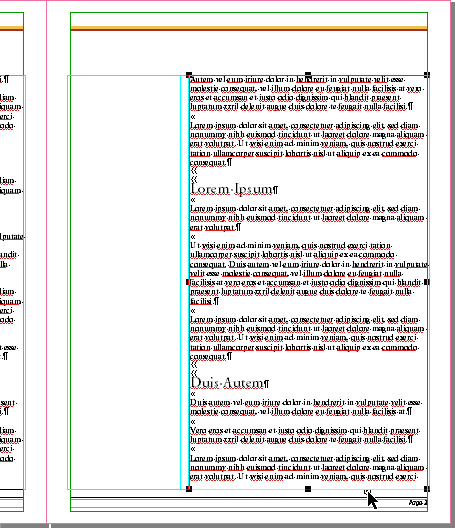
30. Position the text flow pointer inside the second
column of page four and click once.
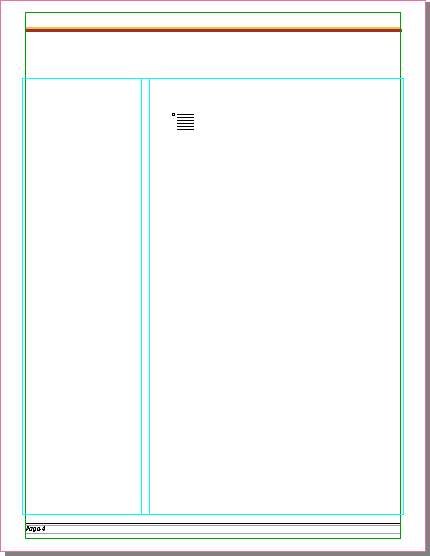
31. This is the remaining text which is the last part
of the linked text flow. The appearance of the text
will change as minor adjustments are made and as objects
are added to the pages. More text will flow towards
the end of the document in the process.
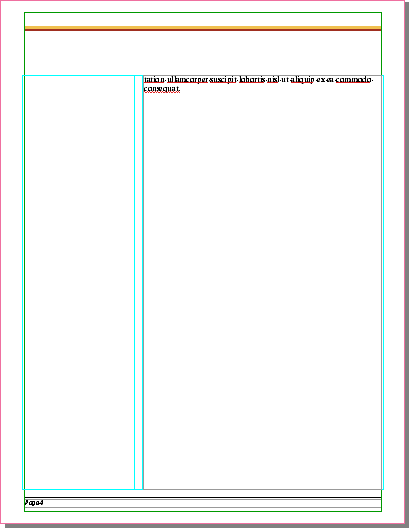
Click Here To Continue...
|