| |
|
|
Canvas
6™ Technical Manual Project
Project Overview - Part One |
 |
|
|
|
|
|
|
Return
To Technical Manual Project Index
The following is a step-by step tutorial outlining
how to make a technical manual suitable either for print
or for screen display as an Adobe®
Acrobat® PDF file (Portable
Document Format). more
about PDF
I stress the use of Adobe Acrobat PDF format for output
not just for screen displays and distribution over the
Internet, but also as a bona fide means for print output.
There is a b industry-wide trend at this time towards
PDF as the output format of choice.
The project is a four page document. Below are thumbnails
of the pages. Click on any page to see an enlargement:
The text of the document is of no importance. It is
"lorem ipsum" nonsense. The important things
are:
a.) The layout - An orderly and readable arrangement
of text and graphics.
b.) The small, compact size as a PDF for easy distribution
over the Internet.
This tutorial involves:
a.) Creating a new document from scratch
b.) Building master pages and linking text
c.) Importing and arranging text and images
d.) Creating new colors and applying them to objects
e.) Factors in making PDFs from Canvas documents
An earlier tutorial mentioned the importance of planning
ahead when doing any new project. Planning for distribution
as a PDF drives this point home.
Page Layout With Deneba Canvas
Deneba Canvas has the familiar look and feel of a page
layout program. Like other programs that use a pasteboard,
the pages are at the center of a layout area with horizontal
and vertical rulers running alongside it. It supports
master pages and layers and it has a good collection
of text editing and typography controls as well as support
for image proxies to keep file sizes down. It has all
the necessary features for precise placement of objects
to within 1/100th of a point. Objects can be made to
snap to either a user definable grid or individual page
guides which you can either drag from the rulers (alignment
guides) or place as lockable alignment objects that
can be precisely positioned like any other object. When
you have finished your layout and are ready to send
it to a service bureau for output it has a "Collect
For Output" feature which collects all the document
and image files and fonts together.
Users Of Other Page Layout Programs
For users of QuarkXPress™ and other page layout
programs, although Deneba Canvas doesn't have everything
they have to offer yet (newer and better versions are
always in the works), it does have several key advantages
which makes it a good choice for many of your page layout
projects:
-
There is full Bezier editing capability for vector
objects while working on your layout. There is no
need to leave the application to create or edit
vector objects.
-
There is built-in support for transparent drop
shadows and other special effects like stroked type,
text envelopes, etc. without the need for additional
programs or costly program extensions. These effects
will render perfectly as PostScript®
outlines in printed output and they can be rendered
in combination with high resolution bitmaps.
-
You can place and edit images directly without
the need for an external image editor. No outside
image prep is necessary.
-
Additionally, Canvas supports transparency in GIF89a
images so you don't need to create clipping paths
or save these images as EPS files.
-
By eliminating the need for external EPS files,
there is no danger of missing or mismatched fonts
or colors. This cuts down the possibility of a "surprise"
extra printing plate where colors defined in the
EPS files don't match the ones in the document.
It can still happen, but the image is right there
available for inspection.
-
Another big advantage over QuarkXPress
is the fact that Canvas 6 supports the RGB color
space for printing. If you elect to print to Adobe
Acrobat Distiller®, it
is not necessary to save images as RGB EPS files
in order to preserve RGB colors. In this case, for
color consistency when using QuarkXPress, the images
used in the document would need to be saved as RGB
EPS images when printing the document in PDF format.
If you were to generate a PDF from any Quark™
document using Distiller (whether or not you first
save it to file or print directly to the Distiller
printer driver) the color in GIF images will get
"washed out".
Note: The workaround
described here applies to QuarkXPress versions 4.0
and earlier. Version 4.1 now supports printing with
the RGB color space.
-
Additionally, you can save Canvas files directly
to PDF rather than having to use File > Print
to either the Acrobat Distiller or Acrobat PDFWriter®
drivers.
What You Will Need For This Tutorial
Following is an outline of what you will need to complete
this tutorial:
1. First, you need a copy of Deneba Canvas 6. This tutorial
is setup for version 6 but it could feasibly be done
with version 5. However, due to the many program enhancements
version 6 offers over version 5 there would be a considerable
number of changes. You would need to understand the
concept of each step and work out the differences.
2. For those of you who wish to output the document
as a PDF using Distiller, you will need a copy of Adobe
Acrobat version 3.x or 4.x (not the free Reader, but
the full Acrobat package).
3. All fonts used are Type 1 (PostScript). Windows®
users will need Adobe Type Manager®
to use them. Although you can use any fonts you wish,
these are the fonts used in this tutorial:
Font
Poppl-Laudatio
Bookman Medium
Helvetica
Zapf Dingbats
AGaramond
URWGroteskT Bold |
Where Obtained*
ATM 3.0
Adobe Illustrator® 8 CD
ATM 3.0 or Adobe Type Basics
Adobe Type Basics
Adobe Illustrator 8 CD
Canvas 6 CD |
Substitute Fonts:
Font
AGaramond
Helvetica |
Substitute
URWGaramondTMed
URWAccidaliaT |
Where Obtained*
Canvas 6 CD
Canvas 6 CD |
* Font packages may vary. Check it out for yourself
before buying anything.
Although Canvas 6 supports TrueType®
fonts, most service bureaus only support PostScript
fonts. Additionally, it is always better to use Type
1 fonts when outputting to PDF. For this exercise we
will stick to Type 1. Strictly speaking, when submitting
files to a service bureau, all fonts should be from
Adobe (manufactured by Adobe) rather than merely being
"Adobe Type 1" specification. For this reason
Adobe Helvetica-Black would be a better choice than
URWGroteskT Bold.
Document Text
You can copy the following text from your browser:
Drag your mouse to select the text, then press Ctrl-C
(Windows) or Cmd-C (Mac®)
to copy it. Then open a new text file with Notepad (Windows)
or SimpleText (Mac) and press Ctrl-V to paste the text
into the file. Then save the file.
Lorem
ipsum dolor sit amet, consectetuer adipiscing
elit, sed diam nonummy nibh euismod tincidunt
ut laoreet dolore magna aliquam erat volutpat.
Ut wisi enim ad minim veniam, quis nostrud
exerci tation ullamcorper suscipit lobortis
nisl ut aliquip ex ea commodo consequat. Duis
autem vel eum iriure dolor in hendrerit in
vulputate velit esse molestie consequat, vel
illum dolore eu feugiat nulla facilisis at
vero eros et accumsan et iusto odio dignissim
qui blandit praesent luptatum zzril delenit
augue duis dolore te feugait nulla facilisi.
Lorem ipsum dolor sit amet, consectetuer adipiscing
elit, sed diam nonummy nibh euismod tincidunt
ut laoreet dolore magna aliquam erat volutpat.
Ut wisi enim ad minim veniam, quis nostrud
exerci tation ullamcorper suscipit lobortis
nisl ut aliquip ex ea commodo consequat.
Duis autem vel eum iriure dolor in hendrerit
in vulputate velit esse molestie consequat,
vel illum dolore eu feugiat nulla facilisis
at.
Vero eros et accumsan et iusto odio dignissim
qui blandit praesent luptatum zzril delenit
augue duis dolore te feugait nulla facilisi.
Lorem ipsum dolor sit amet, consectetuer adipiscing
elit, sed diam nonummy nibh euismod tincidunt
ut laoreet dolore magna aliquam erat volutpat.
Ut wisi enim ad minim veniam, quis nostrud
exerci tation ullamcorper suscipit lobortis
nisl ut aliquip ex ea commodo consequat.
Autem vel eum iriure dolor in hendrerit in
vulputate velit esse molestie consequat, vel
illum dolore eu feugiat nulla facilisis at
vero eros et accumsan et iusto odio dignissim
qui blandit praesent luptatum zzril delenit
augue duis dolore te feugait nulla facilisi.
Lorem ipsum dolor sit amet, consectetuer adipiscing
elit, sed diam nonummy nibh euismod tincidunt
ut laoreet dolore magna aliquam erat volutpat.
Ut wisi enim ad minim veniam, quis nostrud
exerci tation ullamcorper suscipit lobortis
nisl ut aliquip ex ea commodo consequat.
Lorem ipsum dolor sit amet, consectetuer adipiscing
elit, sed diam nonummy nibh euismod tincidunt
ut laoreet dolore magna aliquam erat volutpat.
Ut wisi enim ad minim veniam, quis nostrud
exerci tation ullamcorper suscipit lobortis
nisl ut aliquip ex ea commodo consequat. Duis
autem vel eum iriure dolor in hendrerit in
vulputate velit esse molestie consequat, vel
illum dolore eu feugiat nulla facilisis at
vero eros et accumsan et iusto odio dignissim
qui blandit praesent luptatum zzril delenit
augue duis dolore te feugait nulla facilisi.
Lorem ipsum dolor sit amet, consectetuer adipiscing
elit, sed diam nonummy nibh euismod tincidunt
ut laoreet dolore magna aliquam erat volutpat.
Ut wisi enim ad minim veniam, quis nostrud
exerci tation ullamcorper suscipit lobortis
nisl ut aliquip ex ea commodo consequat.
Duis autem vel eum iriure dolor in hendrerit
in vulputate velit esse molestie consequat,
vel illum dolore eu feugiat nulla facilisis
at.
Vero eros et accumsan et iusto odio dignissim
qui blandit praesent luptatum zzril delenit
augue duis dolore te feugait nulla facilisi.
Lorem ipsum dolor sit amet, consectetuer adipiscing
elit, sed diam nonummy nibh euismod tincidunt
ut laoreet dolore magna aliquam erat volutpat.
Ut wisi enim ad minim veniam, quis nostrud
exerci tation ullamcorper suscipit lobortis
nisl ut aliquip ex ea commodo consequat.
Autem vel eum iriure dolor in hendrerit in
vulputate velit esse molestie consequat, vel
illum dolore eu feugiat nulla facilisis at
vero eros et accumsan et iusto odio dignissim
qui blandit praesent luptatum zzril delenit
augue duis dolore te feugait nulla facilisi.
Lorem ipsum dolor sit amet, consectetuer adipiscing
elit, sed diam nonummy nibh euismod tincidunt
ut laoreet dolore magna aliquam erat volutpat.
Ut wisi enim ad minim veniam, quis nostrud
exerci tation ullamcorper suscipit lobortis
nisl ut aliquip ex ea commodo consequat.
Lorem ipsum dolor sit amet, consectetuer adipiscing
elit, sed diam nonummy nibh euismod tincidunt
ut laoreet dolore magna aliquam erat volutpat.
Ut wisi enim ad minim veniam, quis nostrud
exerci tation ullamcorper suscipit lobortis
nisl ut aliquip ex ea commodo consequat. Duis
autem vel eum iriure dolor in hendrerit in
vulputate velit esse molestie consequat, vel
illum dolore eu feugiat nulla facilisis at
vero eros et accumsan et iusto odio dignissim
qui blandit praesent luptatum zzril delenit
augue duis dolore te feugait nulla facilisi.
Lorem ipsum dolor sit amet, consectetuer adipiscing
elit, sed diam nonummy nibh euismod tincidunt
ut laoreet dolore magna aliquam erat volutpat.
Ut wisi enim ad minim veniam, quis nostrud
exerci tation ullamcorper suscipit lobortis
nisl ut aliquip ex ea commodo consequat.
Duis autem vel eum iriure dolor in hendrerit
in vulputate velit esse molestie consequat,
vel illum dolore eu feugiat nulla facilisis
at.
Vero eros et accumsan et iusto odio dignissim
qui blandit praesent luptatum zzril delenit
augue duis dolore te feugait nulla facilisi.
Lorem ipsum dolor sit amet, consectetuer adipiscing
elit, sed diam nonummy nibh euismod tincidunt
ut laoreet dolore magna aliquam erat volutpat.
Ut wisi enim ad minim veniam, quis nostrud
exerci tation ullamcorper suscipit lobortis
nisl ut aliquip ex ea commodo consequat. |
|
Tutorial Images
| To download in Windows®: |
|
Right click image and select "Save
Image As..." |
| To download in Mac®: |
|
Drag image onto the Desktop |
|
|
The "bulb" image:
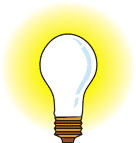
The "screen shot" image:
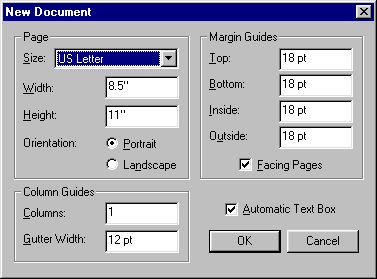
Click
Here To Continue...
|
|