|
|
Wha's
UUUp! Type Effect With Canvas™ 7
Part Three |
 |
|
|
|
|
|
|
10. In this example the right pointer is the active
color and appears on the color icon (circled, below
left). Click this icon to access the pop-up color palette,
then move the mouse pointer over to the "Custom"
option (circled). In the Color Editor dialog, enter
212, 120 and 0 for the RGB values, respectively. Click
"OK" when done. Note:
Colors used in this effect are out-of-gamut. If this
type effect will be used in print, you will need to
use the CMYK color space and correct the out-of-gamut
colors.
11. Next click the left pointer in the color bar to
select the starting color of the gradient.
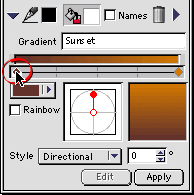
12. Click the color icon to access the pop-up color
palette, then select the "Custom" option again
(circled). In the Color Editor dialog, enter 255, 217
and 0 for the RGB values, respectively. Click "OK"
when done.
Click
Here To Continue...
|