|
|
Animation
Porting Examples - No. 1F |
 |
|
|
|
|
|
|
Porting a QuickTime™ Movie To
Jasc® Animation Shop™ 2.0 - Continued
22. The following dialog tells you that
Animation Shop is ready to build the animation. Press
the "Finish" button.
23. You will see the animation in a window with a series
of frames similar to the one below. Now simply click
File > Save, then save the animation as a
GIF file. Optionally, you can save it as an Animation
Shop MNG file.
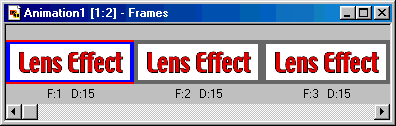
24. The finished animation will appear on your drive.
Go ahead and give it a test drive!
Click
Here To Continue...
|