|
|
FreeHand®
Cool Metallic Gradients
Part 1 |
 |
|
|
|
|
|
|
 |
 |
| This tutorial is for
creating metallic gradients with Macromedia®
FreeHand. This tutorial uses version 9, but the
steps should be the same for any version. |
 |
1. Shown below is a preview of the gradient swatches.
You can make them yourself following the steps in this
tutorial or you can download the FreeHand 9 file itself:
These gradients can be used for industrial metals.
"Zinc 1" is the short name for "bright
zinc" plating and "Zinc 2" is the short
name for "yellow zinc" plating. The "Plate"
gradients above are suitable for flat surfaces and the
"Curved" gradients are best for curved surfaces.
All of the examples below show a screen shot of the
Fill inspector and the color chips required. Following
the specs for each gradient is a step-by-step procedure
for making a gradient fill.
2. These are the specs for the "Zinc 1 Plate"
gradient. Use the "Tints" tab of the Color
Mixer and create the color chips from tints of black.

3. These are the specs for the "Zinc 2 Plate"
gradient. Use the "Mixer" tab of the Color
Mixer and create the color chips from the following
RGB settings.
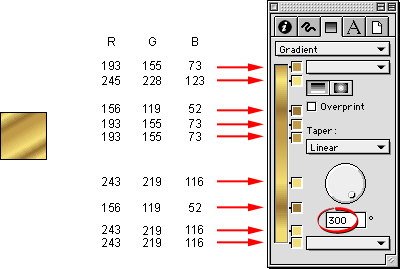
Click
Here To Continue...
|