|
|
Coffee
Cup Animation Part Nine
Animating The Frames Continued |
 |
|
|
|
|
|
|
40. This brings up the Frame Delay menu. In this case
choose .2 seconds.
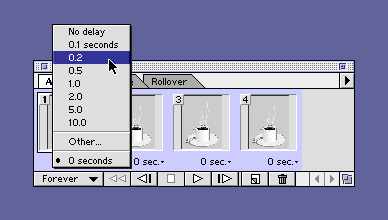
41. Notice now that all the frames are set to .2 seconds
delay (5 frames per second).

42. Click the play button (circled below) on the Animation
palette to preview the animation.
43. Now we are ready to export the animated GIF file.
Setup the Optimize palette with these settings:
GIF
Adaptive
No Dither |
GIF89a file format
Uses an adaptive palette
No dithering of colors |
The example below is set for 256 colors. You can make
a smaller file by selecting fewer colors for the palette.
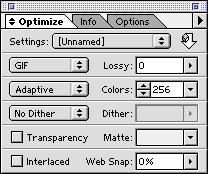
44. Next click File > Save Optimized As...
and in the following dialog provide a file name.
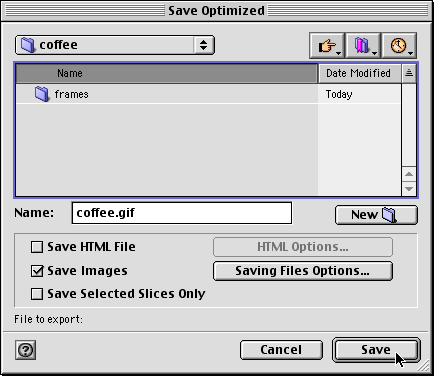
45. Here's the finished animation.
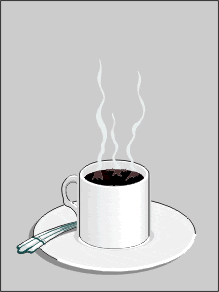
|