|
|
Animation
Porting Examples - No. 1C |
 |
|
|
|
|
|
|
Porting a QuickTime™ Movie To
Jasc® Animation Shop™ 2.0 - Continued
6. Click "OK" to accept the
change.
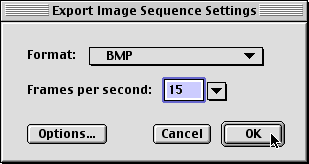
7. When you return to the dialog, click "Save".
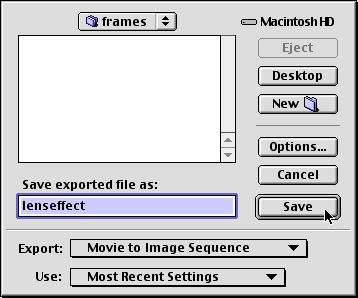
8. You will see a brief message.
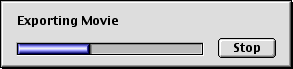
9. Then you will see the image sequence in the folder
you selected for output.
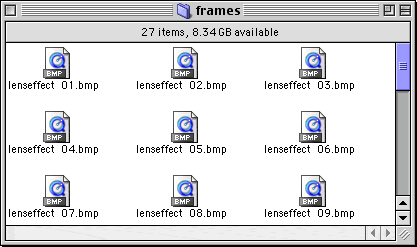
10. Start Animation Shop, then click File > Animation
Wizard...
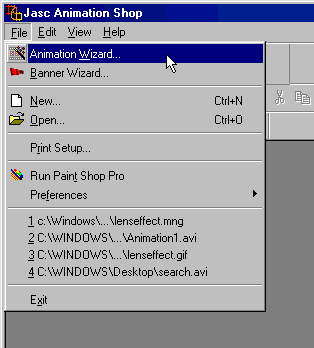
11. Follow the steps in the wizard dialogs. This first
one says to make the animation the same size as the
first image. Click "Next" to continue.
12. The next dialog lets you set the background color.
When you move the mouse pointer over the color swatch
it turns into an eyedropper (circled below). Click here.
Click
Here To Continue...
|