|
|
Font
Basics - Part 6
Variations of PC Type 1 Fonts
|
 |
|
|
|
|
|
|
Although PC Type 1 fonts use a .PFB and
a .PFM file (see
here), there are a few other Type 1 font file types
you may encounter. A good online reference from Adobe®
on Type 1 font files can be found
here.
File Type
|
Description |
| .PFB |
Printer
Font Binary - Font outlines in binary format |
| .PFM |
Printer Font Metrics - Font metrics
in binary format |
| .AFM |
Adobe Font Metrics - Font metrics
in ASCII format |
| .INF |
INFormation File - Font information
used by Windows® |
| .PFA |
Printer Font ASCII - Font outlines
in ASCII format |
Examples of How To Use These Files
In most situations, you will only encounter
.PFB and .PFM files when installing Type 1 fonts in
Windows. But here are a few facts you may not know and
which may be useful:
If you don't have a .PFM file, but have
a .PFB file along with an .AFM and an .INF file, you
can still install the font. ATM®
will make a .PFM file from the .AFM and .INF files at
installation time.
If you don't have a .PFB file, you can
make one from a .PFA file with CrossFont (see
here). CrossFont is a very handy utility. Its primary
purpose is for porting Mac®
and PC fonts between platforms, but it is also very
useful for PC Type 1 fonts. Following is a screen shot
of how to make a .PFB file from a .PFA file on the PC:
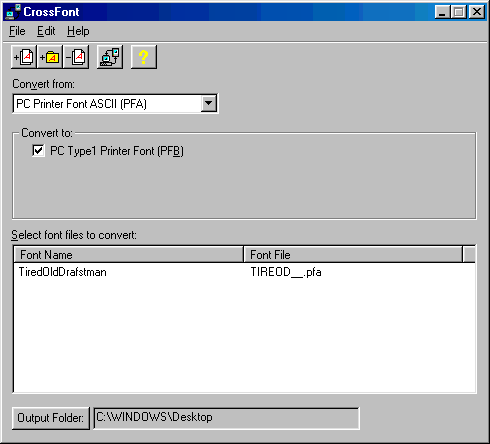
If you don't have a .PFM, .AFM or .INF
file, but you do have a .PFB file, you can make a new
one with CrossFont. It may occur that you will find
a .PFM file with bad font bounding boxes. You can use
this technique to make a new a .PFM file in this situation.
Following is a screen shot of how to make a .PFM file
from a .PFB file:
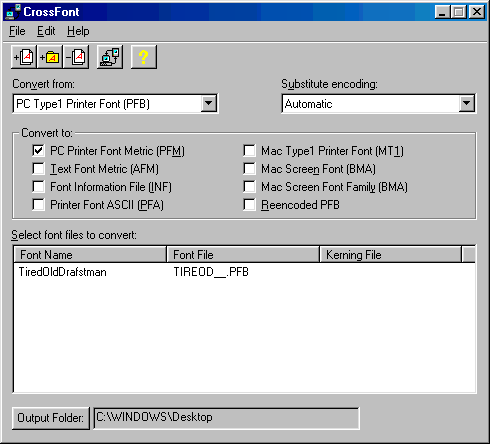
 |
|
Note:
There is no substitute for a good .PFM file from
the font foundry. It contains important data about
the font. In the above example all the kerning information
that may be present in the original .PFM file would
be mising from the generated one. |
|