|
|
Font
Basics - Part 4D
|
 |
|
|
|
|
|
|
Installing Fonts in Windows® XP
Installing fonts in Windows
XP is very straightforward. Windows XP supports
TrueType®,
PostScript® Type 1 and OpenType® fonts without
any additional software. Simply
drag and drop them into the Windows\Fonts folder or
follow the procedure below:
1. Click Start > Control
Panel > Fonts to open the Windows Fonts folder.
You will see the currently installed fonts.
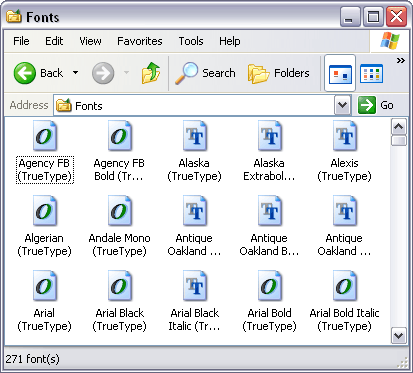
2. Click File > Install New Font....
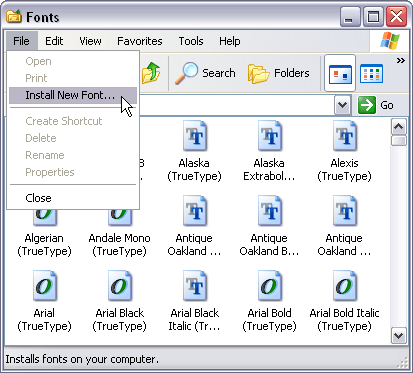
3. In the dialog you will see two drop-down
boxes, one for Drives and another for Folders. Navigate
to the drive and folder containing the fonts you wish
to install.
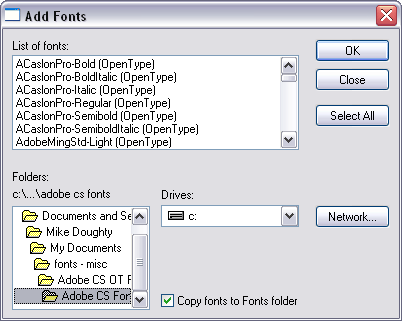
4. Select the fonts you wish to install
and click "OK". That's all there is to it.
The dialog will close and you will see your fonts in
the Windows Fonts folder. If the "Copy fonts to
Fonts folder" box is checked, the fonts will be
copied there (circled below).
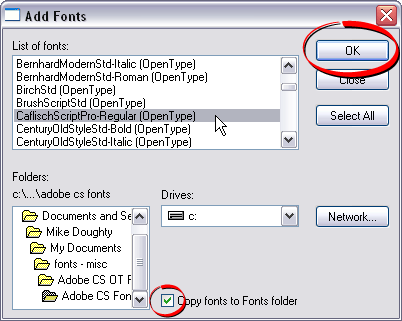
Click
Here To Continue...
|