|
|
| |
|
|
 |
| |
| |
|
Intermediate |
|
| |
|
|
FreeHand®
Cool Metallic Gradients
Part 2 |
 |
|
|
|
|
|
|
4. These are the specs for the "Brass Curved"
gradient. Use the "Mixer" tab of the Color
Mixer and create the color chips from the following
RGB settings.
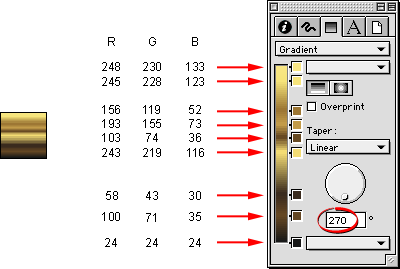
5. These are the specs for the "Copper Plate"
gradient. Use the "Mixer" tab of the Color
Mixer and create the color chips from the following
RGB settings.
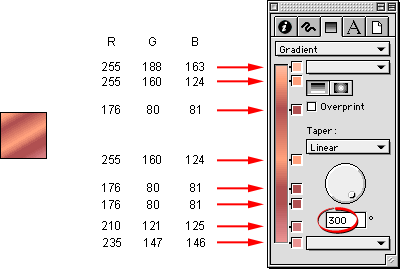
6. These are the specs for the "Copper Curved
1 " gradient. Use the "Mixer" tab of
the Color Mixer and create the color chips from the
following RGB settings.
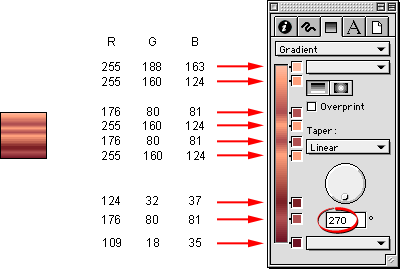
7. These are the specs for the "Copper Curved
2 " gradient. Use the "Mixer" tab of
the Color Mixer and create the color chips from the
following RGB settings.
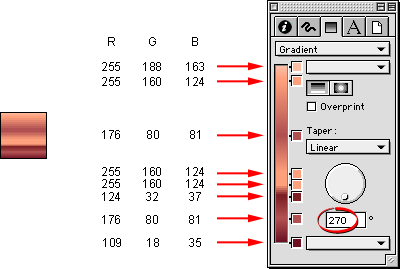
Click
Here To Continue...
|
|
 |
 |
 |
| |
Previous
Home
Contact Mike
Related Sites
Next
Copyright
© 1998-2016 Mike Doughty, All Rights Reserved Legal
Notices
Page Last Revised: October 26, 2016
Privacy Policy
|
|
|
|
|
|
|
|