|
|
Miscellaneous
Animation Tips and Techniques - Part Two
|
 |
|
|
|
|
|
|
Tip No.
3 (continued from previous page)
E. Remove unnecessary comment blocks.
The GIF89a format supports comment blocks. A comment
block is unseen by the viewer, but is readable in an
animation program. This is where an artist would put
a copyright notice or an email address or a web page
address. Never remove a comment block from an animation
created by another artist.
Example of a comment block in an animation:
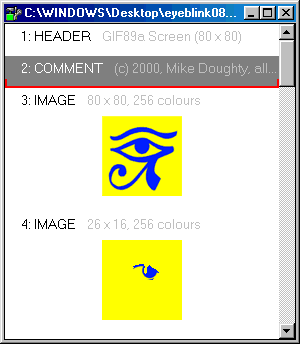
Comment block text:
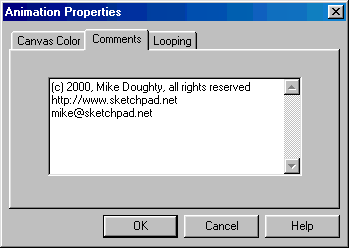
F. Use lossy GIF compression if available.
The GIF format uses lossless compression by default.
The latest generation of graphics software supports
a lossy compression scheme for GIF. The current versions
of ImageReady™ and Fireworks®
support lossy GIF compression. You set the amount of
loss using the Optimize palette:
| ImageReady |
Fireworks |
|
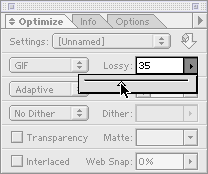
|
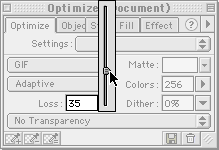
|
Click
Here To Continue...
|